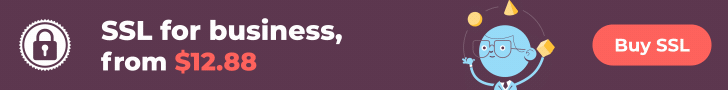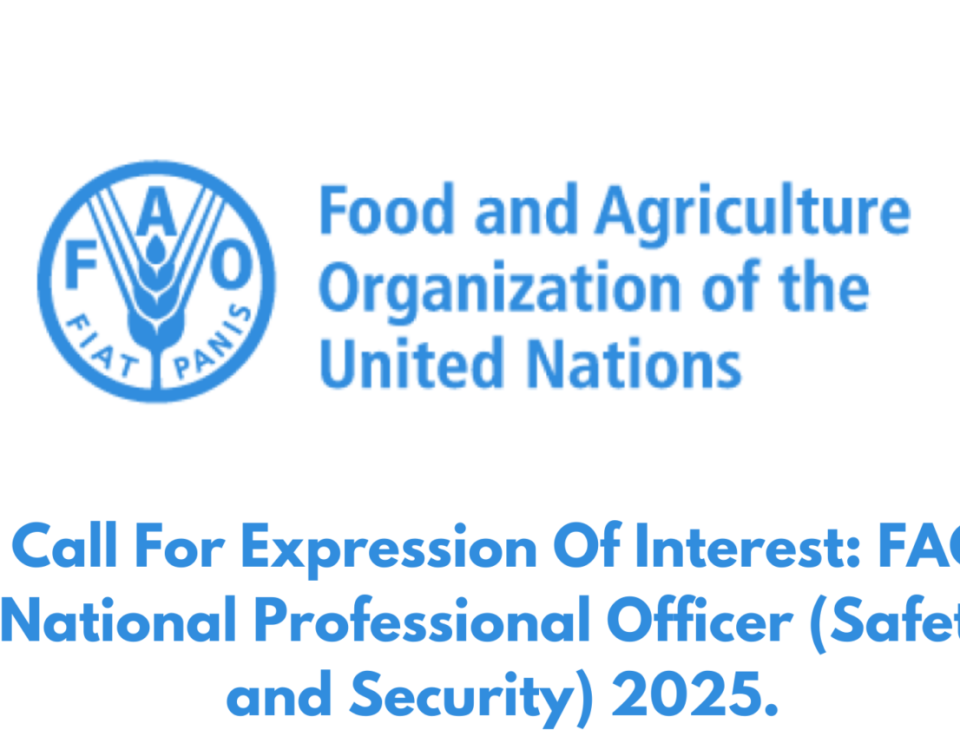6 best fitness equipment for each fitness need
March 18, 2023
Web Hosting 101: Get The Basics to Make an Informed Decision
March 22, 2023In today’s digital age, online security is of utmost importance. With the increase in cyber-attacks and data breaches, website owners must take necessary measures to protect their visitors’ data. One of the most crucial steps towards securing a website is by installing an SSL certificate. In this blog post, we will discuss the importance of SSL certificates and the risks of not having it on a website.
What is an SSL Certificate?
SSL stands for Secure Sockets Layer, and it is a security protocol that encrypts data between the server and the user’s browser. The SSL certificate is a digital certificate that authenticates the identity of the website and provides a secure connection to the server. In simple terms, an SSL certificate ensures that the data transmitted between the user’s browser and the server is encrypted and secure.
Why are SSL Certificates Important?
Protects User Data
SSL certificates are essential for protecting user data. When a user enters sensitive information such as their name, address, and credit card details, an SSL certificate ensures that the information is encrypted and secure. This prevents hackers from intercepting the data and using it for malicious purposes.
Builds Trust
Having an SSL certificate on your website builds trust with your visitors. When visitors see the padlock symbol in the address bar, they know that their data is secure, and they are more likely to trust your website. In contrast, if your website does not have an SSL certificate, visitors may feel hesitant to enter sensitive information or make a purchase.
Boosts Search Engine Rankings
SSL certificates are also important for search engine rankings. In 2014, Google announced that it would give a ranking boost to websites that use HTTPS. This means that websites with SSL certificates are more likely to appear higher in search engine results pages (SERPs) than websites without them. This is because Google wants to promote websites that provide a secure browsing experience for their users.
The Risks of Not Having an SSL Certificate
Data Breaches
The primary risk of not having an SSL certificate is the risk of data breaches. Without an SSL certificate, any data transmitted between the user’s browser and the server is unencrypted and vulnerable to interception. Hackers can intercept the data and use it for malicious purposes, such as identity theft or financial fraud.
Loss of Trust
Not having an SSL certificate can also result in a loss of trust from your visitors. If visitors see that your website is not secure, they may feel hesitant to enter sensitive information or make a purchase. This can result in lost revenue and a damaged reputation for your business.
Decreased Search Engine Rankings
As mentioned earlier, search engines like Google prioritize secure websites in their search engine rankings. Websites without SSL certificates are less likely to appear higher in search engine results pages (SERPs) than websites with SSL certificates. This can result in decreased traffic to your website and a loss of potential customers.
There are three types of SSL certificates:
Domain Validated (DV) SSL Certificates: These are basic SSL certificates that validate or render authentication only the domain name of the website. They offer encryption of data between the user’s browser and the web server, but don’t provide any additional information about the organization that owns the website.
Organization Validated (OV) SSL Certificates: These certificates verify the domain name ownership as well as the existence and legitimacy of the organization that owns the website. They provide a higher level of trust and security than DV certificates.
Extended Validation (EV) SSL Certificates: These are the highest level of SSL certificates and provide the strongest level of encryption and security. They require a thorough verification process, including the validation of the organization’s legal and physical existence, and are displayed with a green address bar in the browser bar, which provides a strong visual cue to visitors that the website and link is legitimate and secure.
How does SSL Certificates work?
SSL (Secure Sockets Layer) certificates work by establishing an encrypted connection between a web server and a client (such as a user’s web browser). When a user visits a website with an SSL certificate, their browser initiates a request for a secure connection to the web server.
I will discuss tls certificate in another article.
The web server responds by sending its SSL certificate to the user’s browser, along with its public key. The browser then verifies the authenticity of the certificate by checking it against a list of trusted certificate authorities (CAs) built into the browser.
If the certificate is verified, the browser generates a unique symmetric key and encrypts it with the server’s public key. This encrypted key is sent to the server, which decrypts it with its private key. From that point forward, all data transmitted between the server and the browser is encrypted with the symmetric key, which provides a secure channel for sensitive information such as login credentials, credit card numbers, and other personal information.
SSL certificates can also help to prevent man-in-the-middle attacks by providing a way to verify the identity of the server and ensuring that the data being transmitted has not been tampered with. Overall, SSL certificates play a crucial role in ensuring the security and privacy of online communication and transactions.
How do I get ssl certificates?
If you want to secure your website and protect your users’ sensitive information, getting an SSL certificate is a must. SSL (Secure Sockets Layer) is a protocol that encrypts data between a web server and a user’s browser, ensuring that no one can intercept or tamper with the communication.
To get an SSL certificate, follow these steps:
1. Choose your SSL certificate type: There are different types of SSL certificates, such as Domain Validated, Organization Validated, Extended Validation, Wildcard, and Multi-Domain. The type of SSL certificate you need depends on your website’s purpose and the level of trust you want to establish with your users.
2. Select a certificate authority (CA): A CA is a trusted third-party organization that issues SSL certificates. Some of the most popular CAs are Comodo, Symantec, GlobalSign, and Let’s Encrypt. Choose a CA that meets your needs and budget.
3. Generate a Certificate Signing Request (CSR): A CSR is a file containing your website’s information, such as domain name, organization name, and public key. You will need to generate a CSR on your web server or web hosting control panel.
4. Submit your CSR to the CA: Once you have generated your CSR, you will need to submit it to the CA for verification. The CA will check your website’s information and issue an SSL certificate if everything is in order.
5. Install your SSL certificate: After you receive your SSL certificate from
How long does it take to get an SSL certificate?
SSL certificates are an essential element for creating a secure online environment. They encrypt the data transmitted between a web server and a browser, ensuring that sensitive information remains private and confidential. Obtaining an SSL certificate is a relatively straightforward process, but the time it takes to get one can vary depending on several factors.
Firstly, the type of SSL certificate you need can affect the time it takes to obtain one. There are three primary types of SSL certificates: domain-validated (DV), organization-validated (OV), and extended validation (EV). DV certificates are the easiest and quickest to obtain, as they only require the domain owner to prove ownership of the domain. The validation process for OV and EV certificates is more involved, requiring additional documentation and verification of the organization’s identity. Consequently, it can take several days or even weeks to receive an OV or EV certificate.
Another factor that can affect the time it takes to get an SSL certificate is the Certificate Authority (CA) you choose. A CA is a trusted third-party entity that issues SSL certificates. Some CAs have more rigorous validation processes than others, which can result in longer wait times. However, it’s essential to choose a reputable and trustworthy CA to ensure the maximum security of your SSL certificate.
Finally, the time it takes to get an SSL certificate can depend on your level of preparedness. Before applying for an SSL certificate, you need to generate a Certificate Signing Request (CSR), a file containing information about your domain and server.
What is the cost of an SSL certificate?
SSL certificates have become an essential requirement for securing websites and online transactions. The cost of an SSL certificate varies depending on the type of certificate you choose and the level of security you require. In general, the price of an SSL certificate can range from free to a few hundred dollars per year.
Let’s look at some of the factors that influence the cost of an SSL certificate:
Type of ssl certificates
There are three types of SSL certificates: Domain Validated (DV), Organization Validated (OV), and Extended Validation (EV). DV certificates are the most basic and affordable, while EV certificates are the most advanced and expensive.
DV certificates can be obtained for free from some Certificate Authorities (CA), while others charge a small fee for them. OV certificates typically cost between $50 and $150 per year, while EV certificates can cost up to $500 per year or more.
Level of Encryption
The level of encryption provided by an SSL certificate also affects its cost. The most common encryption levels are 128-bit and 256-bit, with 256-bit being the most secure. SSL certificates with higher encryption levels are usually more expensive than those with lower levels.
Validity Period of ssl certificates
The validity period of an SSL certificate refers to the length of time for which it is valid. Most SSL certificates are valid for one or two years, but some CAs offer certificates with longer validity periods. The longer the validity period, the higher the cost of the certificate.
Certificate Authority
The Certificate Authority issuing the SSL
What is the difference between a free SSL certificate and a paid SSL certificate?
SSL (Secure Sockets Layer) certificates are small data files that encrypt the communication between a website and its visitors. They are essential for any website that collects sensitive information, such as credit card details, usernames, and passwords. However, SSL certificates come in two types: free and paid. What is the difference between them?
Free SSL certificates are offered by a few reputable Certificate Authorities (CAs) that promote the widespread use of SSL to enhance web security. The most popular CA is Let’s Encrypt, which provides free SSL certificates that are valid for 90 days. Other CAs that offer free SSL certificates include Cloudflare and Comodo.
The main advantage of free SSL certificates is that they are, well, free! This makes them accessible to anyone, even those with limited resources, such as small businesses, bloggers, or non-profit organizations. Moreover, free SSL certificates are easy to obtain and install, as they usually come with automated tools that can configure them on your website within minutes.
However, free SSL certificates also have some limitations. For instance, they usually offer limited support, which means that you might have to troubleshoot any issues yourself. Free SSL certificates also have a shorter lifespan than paid certificates, meaning that you will need to renew them every few months. Finally, free SSL certificates might not offer the same level of trust and validation as paid certificates, which might affect your visitors’ perception of your website’s security.
Conclusion
In conclusion, SSL certificates are essential for website security and should be a top priority for website owners. They protect user data, build trust with visitors, and boost search engine rankings. On the other hand, not having an SSL certificate can result in data breaches, a loss of trust, and decreased search engine rankings. Therefore, website owners should ensure that their websites have SSL certificates installed to provide a secure browsing experience for their visitors.
Read How Virtual Reality is changing our world